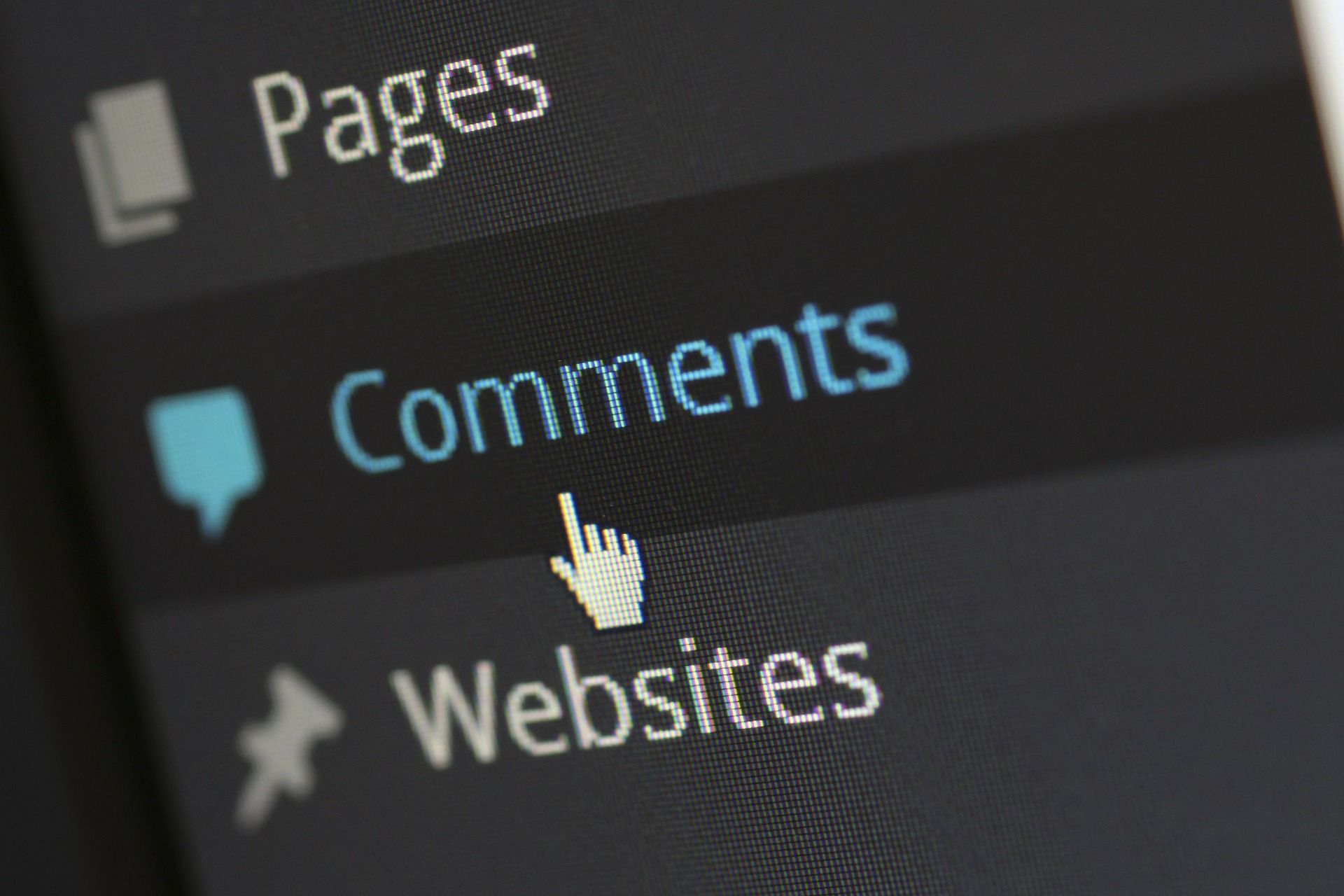TL Many of these social media apps require users to be at least 13 years of age. So, whenever children below 13 create accounts, it’s important that parents monitor their communication on them. This is how I would rank kid-friendly apps from most friendly to the least and why.
Twitter: Tweets can be protected, and photo tagging controlled. Also, it disallows direct messages to be received from non-followers. Currently, there is no disappearing photo or video feature. In addition, tweets can only be 140 characters long (as of this publication date), requiring children to create succinct, short tweets.
Facebook: One of the benefits of Facebook is that it allows children to transparently express themselves with a variety of emoticons. Direct communication, as well as public communication, can occur between children on a public or private basis. Stories allow “friends” to view them but they don’t disappear as stories do on Instagram and Snapchat.
Instagram: Users can create a Private Account, which allows only followers to view the photos or videos posted. There is a direct messaging component similar to that on Snapchat, with disappearing photos and videos. However, these messages can only be exchanged between users who are connected.
Snapchat: The disappearing effects of Snapchat content make it an app worth keeping a watchful eye on. Often, when something disappears, we as humans think that it is gone forever. Children’s thinking operates in the same way. Thus, the nature of sharing snaps creates an environment of reckless abandon—we share things that we normally wouldn’t thinking that it will be erased forever.