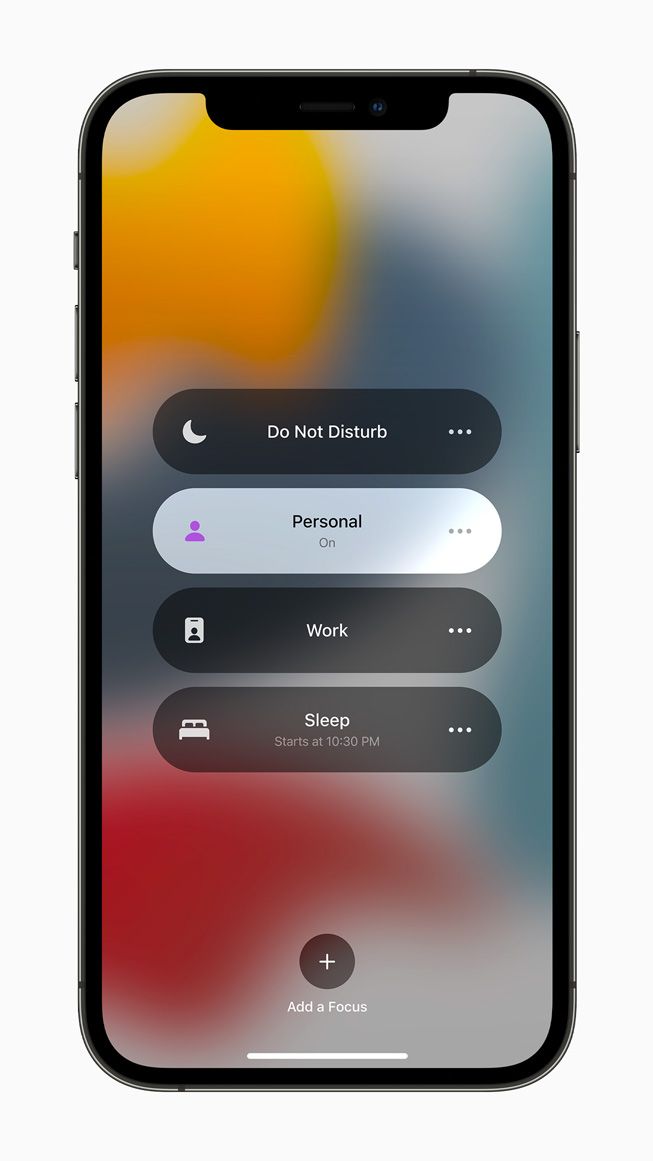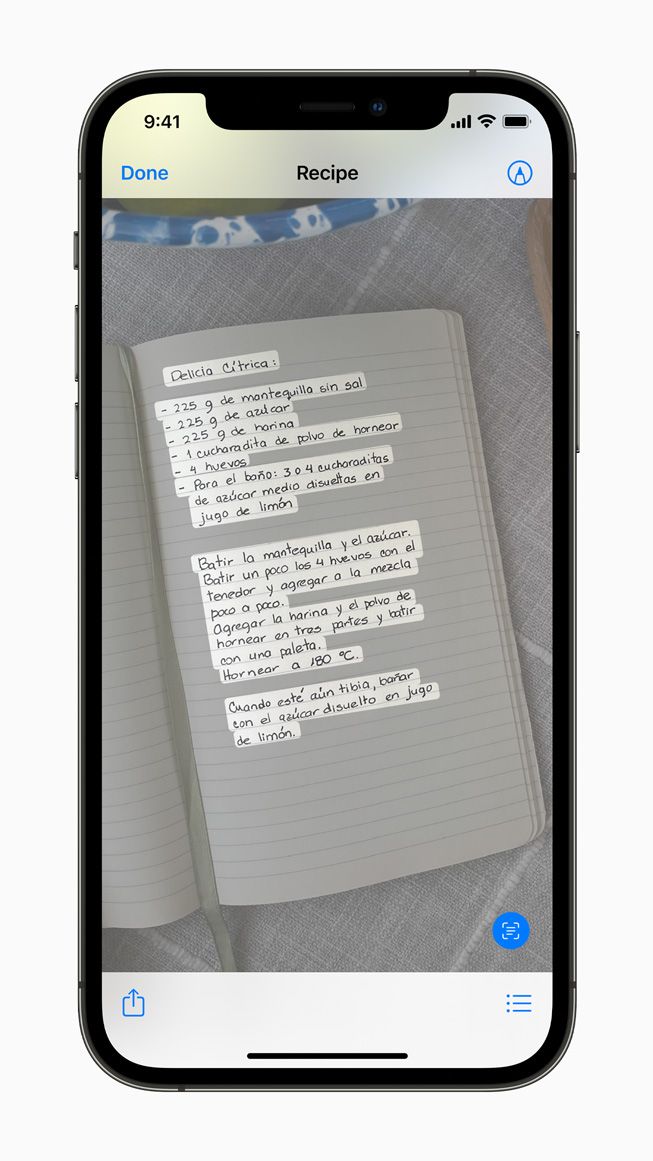Apple has just released iOS 15 software update at Worldwide Developers Conference (WWDC) on June 7. We’re breaking down the new features that you should know about, including FaceTime features such as spatial audio and portrait mode, new tools that help users focus, and more
Apple’s World Wide Developers Conference (WWDC) 2021 just wrapped. Though there was no new hardware revealed at the event, the tech giant went big on software updates, previewing iOS 15, iPadOS 15, macOS 12 and watchOS 8 that can significantly impact the way you use your devices including iPhone, iPad, Mac, Apple Watch, and more, on a day-to-day basis.
According to the official statement, the latest iOS 15 update from Apple revolves around four major themes: staying connected, focusing without distraction, using intelligence and exploring the world—which brings an enormous amount of new features and improvements to enhance the iPhone experience.
In case you missed the showcase, We’re listing all the cool new features of iOS 15 and why should consider upgrading your iPhone iOS.
Facetime

A bunch of new features has been introduced to Facetime, Apple’s app for video and audio calls. It’s no secret that there’s been a rise in the usage of video chat apps where many of us have relied on video calls to stay connected with our loved ones since the pandemic. And now, Facetime is getting some huge upgrades to make your video calls feel more “natural, comfortable and lifelike”, according to Apple, with the addition of spatial audio. With this new feature, voices in calls will sound as if they are coming from where the person is positioned on the screen. New microphone modes are also launched to help users block out the user’s background noise on calls.
Next is the portrait mode feature. Users can now blur their background and put themselves in focus, just like how the portrait mode photos work on iPhones. If you’d like to use FaceTime for work conferences, the app also lets you generate a shareable link to a scheduled video call, and join calls through the browser on Android and Windows devices. All of these new updates do make the app more competitive with other video chat services, such as Google Meet and Zoom.
Another new feature to Facetime is Shareplay, which enables users to share their screens, music or videos with others during a video call. It works across iPhone, iPad, and Mac, and with shared playback controls, anyone in a call can play, pause, or jump ahead. It’s also available as an API to be integrated into third-party apps such as Disney+, HBO Max and Tiktok.
Related: Apple iOS 14.5 Update: New iPhone Features You Need Try Now